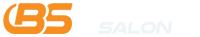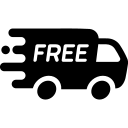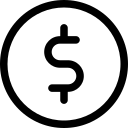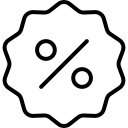HairArt Bluetooth Enabled Travelling Styling Content Creation Station with Phone Holder + Lock #791580
HairArt Bluetooth Enabled Travelling Styling Content Creation Station with Phone Holder + Lock #791580
- Buy 2 for $359.95 each and save 5%
HairArt Bluetooth Enabled Travelling Styling Content Creation Station with Phone Holder + Lock #791580
LED LIGHTED TRAVELLING BEAUTY CONTENT CREATION STATION WITH PHONE HOLDER FOR STYLING EDUCATORS + LOCK, WHEELS
Is it a travel case for stylists? Yes. Can it be a barber case? Also Yes. But it's SO. MUCH. MORE
(PHOTO CREDIT TO PROFESSIONAL PHOTOGRAPHER QUINCY HOU FOR HELPING US WITH PROFESSIONAL PRODUCT PHOTOS; ALL PHOTOS OF THIS AMAZING CASE USED ON OUR ECOM SITE AND SOCIAL MEDIA ARE TAKEN BY QUINCY!)
This amazing hybrid styling educator or beauty influencer content creation station carries all the appliances and goods like makeup or styling tools and equipment you need in a locked case with wheels and a sturdy handle to take on the go.
Perfect for Instagram, YouTube, or TikTok content creation this stand also comes with 3 different tones of LED light as well as Bluetooth with speakers to listen to your music while you're creating content for yourself or creating looks for clients.
Description: LED Lighted Travelling Beauty Content Station with Phone Holder for content creation + Lock, Wheels
• Item #: 791580
• Sleek Black Case
• Bluetooth Connectivity for Music
• 1 Mobile Phone Holder
• 3 Different Warmth LED Lights
• 4 Universal Attachable Wheels
• 4 Telescoping Adjustable Stand Legs
• Telescoping Leg Bag
• Heavy Duty Handle
• Makeup Brush Holder
• Power Cord
• Set of Keys
• Hair Dryer Jack
• Power Cord Jack
• USB Interface
• 9 Case Dividers:4 2.8 in x 3.1 in dividers, 4 10.1 in x 2.8 in dividers
• 19.8 in x 14.1 in x 9.2 in
• Weight 19.8 pounds
Care Guide + Usage Warnings
INSTALLING TELESCOPIC LEGS
• Safely place the bottom of the makeup case facing up so leg sockets are visible.
• Remove one piece of the telescoping leg from the bag labeled "legs" at a time. Connect the end of the leg to the socket at an angle, then rotate the leg clockwise until it is tightly fixed and doesn't shake.
• Once all four legs are securely fixed on the makeup case, locate the height adjustment button on each leg.
• Depress the height adjustment pin while extending the lower part of the leg to adjust its height.
• Ensure that the height of all four legs is the same for proper stability and balance.
INSTALLING ATTACHABLE WHEELS
• To install the wheels, press the button to push the component into place.
• To remove, press the button and pull out the wheel.
CASE DIVIDERS
• The dividers in the makeup case are designed to be easily removable and can be freely combined according to your preferences and needs.
LED LIGHTS
• Locate the power cord; Plug the power cord into the socket and the switch on the mirror will light up
• Press the lightbulb icon button once to turn on, press 3 times to turn off.
• Brightness Control: Long-press the lightbulb icon button to control brightness
• Light Color/Warmth Control: Once turned on, press the lightbulb icon to switch through the various light color warmths.
BLUETOOTH CONTROLS
• Touch the "Bluetooth" button. This will activate the Bluetooth mode, and you'll hear a voice saying "Bluetooth mode." The blue light indicator will start blinking.
• Turn on Bluetooth on your phone.
• Search for the Bluetooth name "A8."
• On your iPhone or Android device, click on "Not Connected" for iPhone or "A8" for Android to connect. You'll hear a voice saying "Connected" when the connection is successful.
MUSIC PLAYER CONTROL
• To increase volume, long-press the button until it reaches the maximum level, and it will beep. To skip to the next, short press this button.
• To decrease volume, long press this button, quickly touch the button to go back one song.
• To pause the music, touch this button. When Bluetooth is disconnected, you will hear "Disconnected" as a reminder.
• To turn off Bluetooth, long-press the button. You will hear a voice saying "Power off," and the indicator light will turn off.
ADDITIONAL PLUG
• located on the right side of the top cover, which can be used for connecting other appliances.
PHONE HOLDER ASSEMBLY
• Align the bottom screw of the phone holder with the corresponding screw hole on the case cover. Tighten it in a clockwise direction to secure the phone holder in place.
| Goggle Shopping Exception | Yes |
|---|---|
| Google promotion exception | No |
| Brand | HairArt |
| Description | HairArt Bluetooth Enabled Travelling Styling Content Creation Station with Phone Holder + Lock #791580 LED LIGHTED TRAVELLING BEAUTY CONTENT CREATION STATION WITH PHONE HOLDER FOR STYLING EDUCATORS + LOCK, WHEELS (PHOTO CREDIT TO PROFESSIONAL PHOTOGRAPHER QUINCY HOU FOR HELPING US WITH PROFESSIONAL PRODUCT PHOTOS; ALL PHOTOS OF THIS AMAZING CASE USED ON OUR ECOM SITE AND SOCIAL MEDIA ARE TAKEN BY QUINCY!) Perfect for Instagram, YouTube, or TikTok content creation this stand also comes with 3 different tones of LED light as well as Bluetooth with speakers to listen to your music while you're creating content for yourself or creating looks for clients. Description: LED Lighted Travelling Beauty Content Station with Phone Holder for content creation + Lock, Wheels • Item #: 791580 Care Guide + Usage Warnings INSTALLING TELESCOPIC LEGS INSTALLING ATTACHABLE WHEELS CASE DIVIDERS LED LIGHTS BLUETOOTH CONTROLS MUSIC PLAYER CONTROL ADDITIONAL PLUG PHONE HOLDER ASSEMBLY |
| Best Deal | No |
| Hot Deal | No |
| Buy 1 Get 1 Free | No |
| Free Shipping | No |
| Pre order | No |
| Repair period | 30 days |
| Return period | 30 days |
| Exchange period | 30 days |
Top customer reviews
No reviews